 Office Virtualization is designed to create a virtual infrastructure of your data files and the end-user applications in use so the bulk of virtualized computers will not need to load any application or hold any data. This type of office Virtualization is accomplished by having one dedicated and powerful workstation or server loaded with desired apps which becomes your private hosted cloud server. The workstations then can access these executable programs with full functionality with no delay. The primary purpose of office virtualization is to centralize and simplify your data and your program maintenance, while allowing use of less powerful computers, tablets, iphones, ipads and more to run otherwise impossible executables and data files.
Office Virtualization is designed to create a virtual infrastructure of your data files and the end-user applications in use so the bulk of virtualized computers will not need to load any application or hold any data. This type of office Virtualization is accomplished by having one dedicated and powerful workstation or server loaded with desired apps which becomes your private hosted cloud server. The workstations then can access these executable programs with full functionality with no delay. The primary purpose of office virtualization is to centralize and simplify your data and your program maintenance, while allowing use of less powerful computers, tablets, iphones, ipads and more to run otherwise impossible executables and data files.
Find out the difference between Public and Private Clouds? Click Here
Many users who decide to virtualize a important office suite applications, shared drives, Sharepoint and printers all available on any device, iPad, workstation, old windows machine and more. Office Virtualization provides users the chance to open and edit huge programs and even Windows programs on something as simple as a small laptop or iPad. Below shows screen shots of how the ipad looks using office virtualization and below that a video showing how easy it is to use:
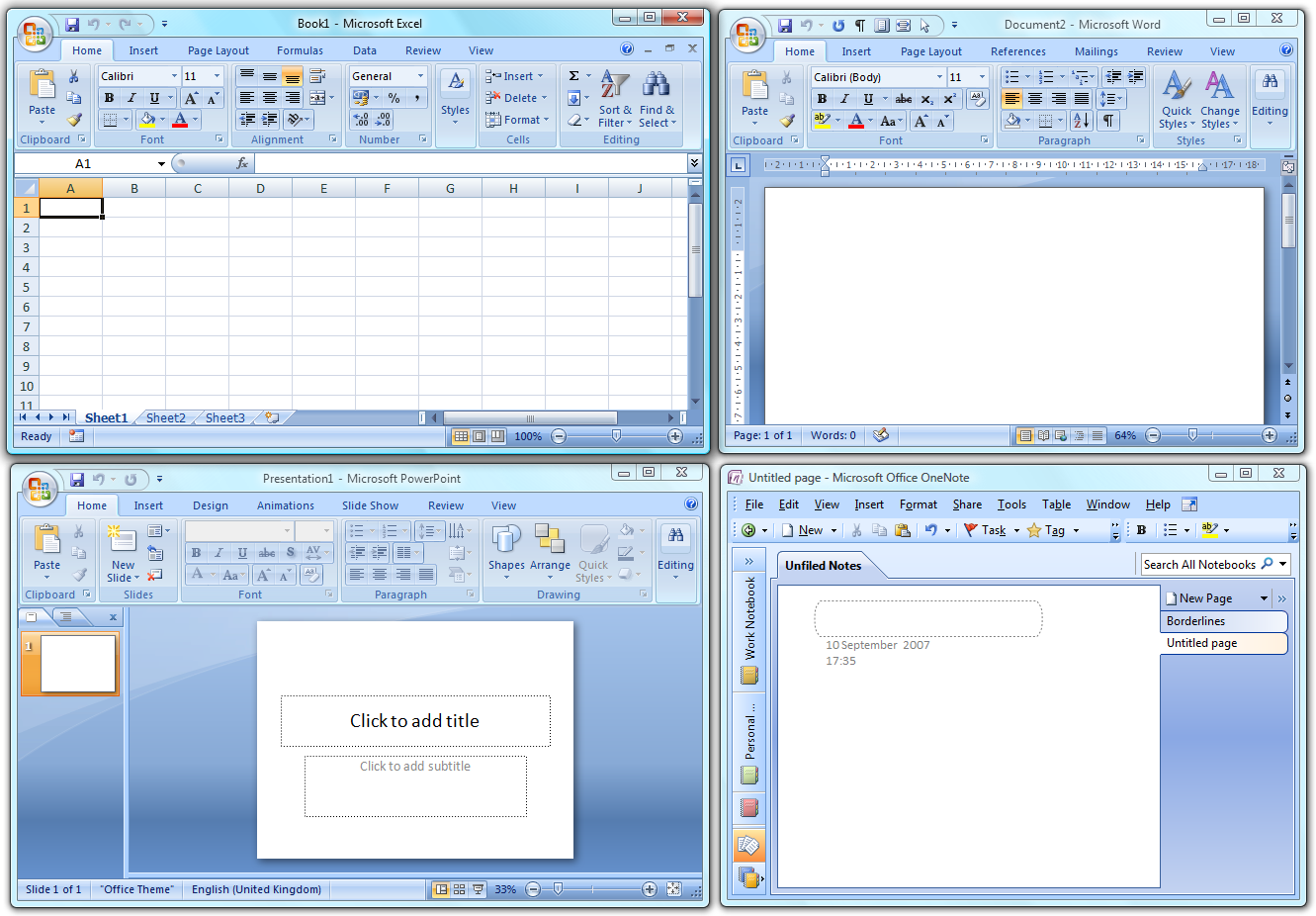
Demo video showing how easy it is to use an iPad for work:
[youtube_video] _7gQ2AJ-31o [/youtube_video]